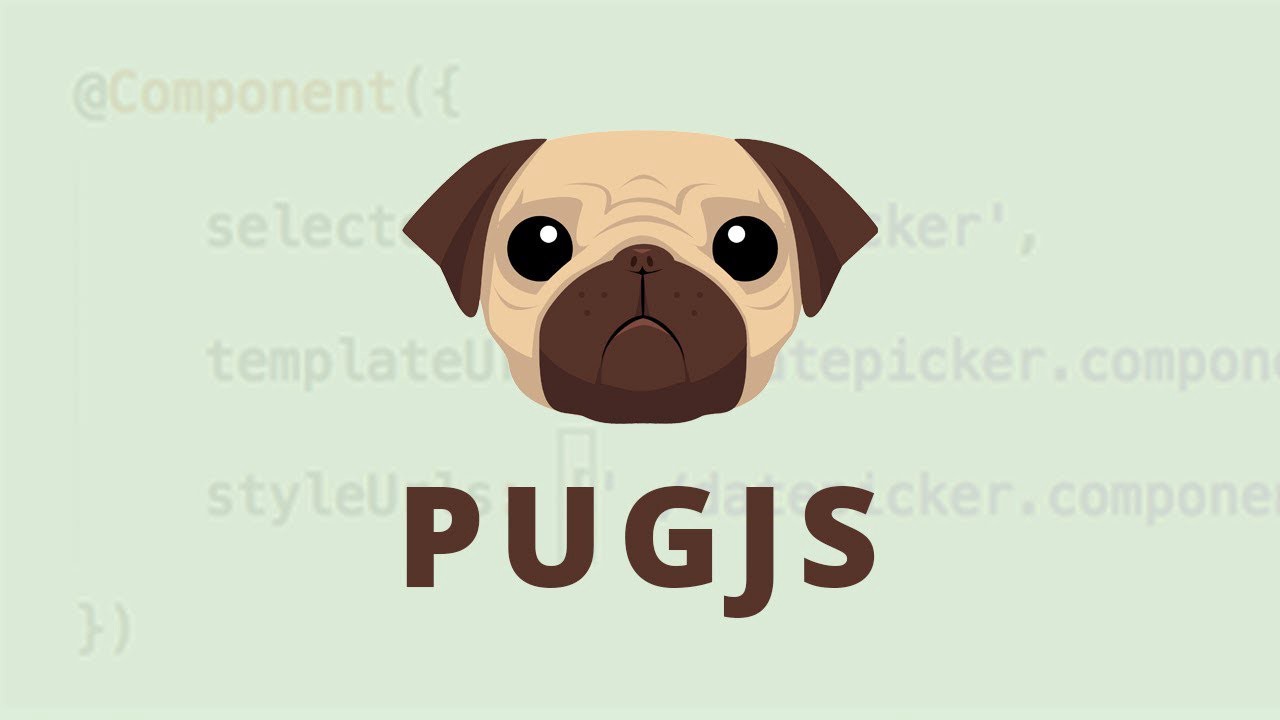
Intro
- Created in 2012 by Forbes Lindesay
- Renamed in 2015 from "Jade" to "Pug"
- PugJS is a HTML templating engine
- Designed to compile templates server-side in Node.js
Features
- Clean code
- Variables
- Mixins
- Javascript inlining
- Include, Inheritance & Extends
- Iteration (loop)
- Conditions and switches
- Escaped / Unescaped interpolation
- Etc...
Pros
- Elegant HTML
- HTML code is valid
- Great with NodeJS
- Usage with Express server
- Open source
- Very short and easy syntax
- Structured with indentation
- Built in support for Markdown, CoffeeScript and others
- Etc...
Cons
- Not everyone likes significant white space
- Somewhat high learning curve
- JavaScript inlining can get cumbersome for more than one line
- Requires a task-runner on advanced projects
- Aaaand it's a tough job to use a mixin as an attribute for another mixin >.<
Installation & Getting started
To install
CLI globally simply run
pug
npm install -g pug-cli
To watch and compile a Pug file use
in the terminal
pug -w ./ -o ./html -P
To explain the flags above
stands for "Watch",
means output to ->,
and
stands for "Pretty", compile pretty HTML output
-w
-o
-P
Syntax
For example (in Pug):
p Text here
p.my-text Text here
<p>Yes!, HTML code is valid</p>
Generates (in HTML):
<p>Text here</p>
<p class="my-text">Text here</p>
<p>Yes!, HTML code is valid</p>
Comments
For example (in Pug):
// THIS COMMENT IS PUBLIC (VISIBLE AS HTML COMMENT)
div.container
//- THIS COMMENT IS PRIVATE (NOT VISIBLE IN HTML)
div.container
Generates (in HTML):
<!--THIS COMMENT IS PUBLIC (VISIBLE AS HTML COMMENT)-->
<div class="container"></div>
<div class="container"></div>
Attributes
To give HTML attribute to a Pug tag you simply write the tags next to the tag between parantheses
For example (in Pug):
div.container
p(style="color: red;") I'm red
p(style={"color": "red"}, class="test") I'm red
Generates (in HTML):
<div class="container">
<p style="color: red;">I'm red</p>
<p style="color: red;" class="test">I'm red</p>
</div>
Include
Including files in Pug is similar to the other languages include
For example (in Pug):
//- another-file.pug
p I'm from another pug template
//- index.pug
div
include ./another-file.pug
p I'm from index template
Generates (in HTML):
<div>
<p>I'm from another pug template</p>
<p>I'm from index template</p>
</div>
JavaScript Inlining
You can write inline JavaScript into Pug, such as functions, variables and etc...
Note: Must write a dash before writing the inline code as shown in the example below
Note: Must write a dash before writing the inline code as shown in the example below
For example (in Pug):
- let myVar = "Text from JavaScript variable";
p= myVar
Generates (in HTML):
<p>Text from JavaScript variable</p>
Iteration
You can write inline JavaScript into Pug, such as functions, variables and etc...
For example (in Pug):
- const myTable = ["First", "Second", "Third"]
- for (let i = 0; i < myTable.length; i++)
p= myTable[i]
each item in myTable
p= `${item} from each`
Generates (in HTML):
<p>First</p>
<p>Second</p>
<p>Third</p>
<p>First from each</p>
<p>Second from each</p>
<p>Third from each</p>
Interpolation
You can write inline JavaScript into Pug, such as functions, variables and etc...
For example (in Pug):
- let myString = "string with <em>Italic</em> font"
//- Escaped
p #{myString}
//- Unescaped
p !{myString}
//- Tag
p !{myString} #[b Bold text]
Generates (in HTML):
<p>string with <em>Italic</em> font</p>
<p>string with <em>Italic</em> font</p>
<p>string with <em>Italic</em> font <b>Bold text</b></p>
Mixins
You can write mixins to use later in your Pug file, as shown below
For example (in Pug):
mixin generateLink(hyperRef, text, className)
a(href=hyperRef, class=className) !{text}
+generateLink("#", "Link Text", "link")
Generates (in HTML):
<a href="#" class="link">Link Text</a>
Inhertiance
You can extend Pug files and pass inheritances from template to another
Note: Declaration of template inheritance ("extends") should be the first thing in the file and there can only be one extends statement per file.
Note: Declaration of template inheritance ("extends") should be the first thing in the file and there can only be one extends statement per file.
For example (in Pug):
//- father.pug
p Text from the father
//- child.pug (compiled)
extends ./father.pug
Generates (in HTML):
<p>Text from the father</p>
Block
You can extend Pug files and pass inheritances from template to another
For example (in Pug):
//- father.pug
p Text from the father
block mySon
span He's 9 years-old
//- child.pug (compiled)
extends ./father.pug
block mySon
span No father, I just celebrated my 10 years yesternight
Generates (in HTML):
<p> Text from the father
<span>No father, I just celebrated my 10 years yesternight</span>
</p>
Case
The case statement is a shorthand for JavaScript’s switch statement
For example (in Pug):
- const friends = 10
case friends
when 0
p you have no friends
when 1
p you have a friend
default
p you have #{friends} friends
Generates (in HTML):
<p>you have 10 friends</p>
Thanks for listening
Questions?
1/19